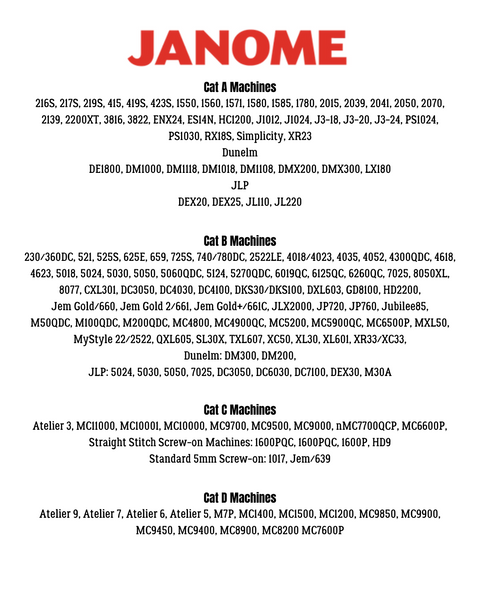When you need to get a closer view, attach the AcuView Optic Magnifier to make it easy to see the tiniest detail under the needle. Useful when threading, adjusting the position of the fabric and carrying out detailed work.
- Some assembly required
- Country of origin: Taiwan
To attach the AcuView Optic Magnifier:
1. Locate a small hole on the bottom left side of the machine head with your hand.
2. Insert the metal post on the back of the AcuView Optic Magnifier. Push until you feel it catch.
3. Remove by pulling down on the metal post.
To switch the AcuView Optic Magnifiers:
1. To change the magnifiers, flip the plastic spring-loaded switch to the left of the magnifier. This will loosen the spring holding the magnifier in place.
3. Put the desired magnification in place, and flip the plastic switch back to engage the spring.
More from this collection
This product is on back order, it may take over 7 days for delivery.
}